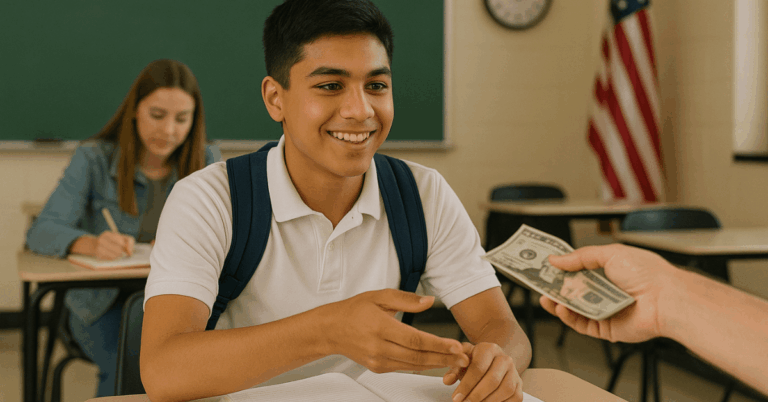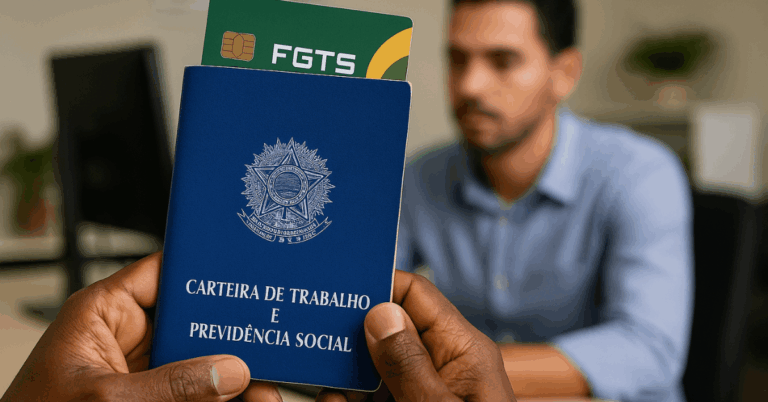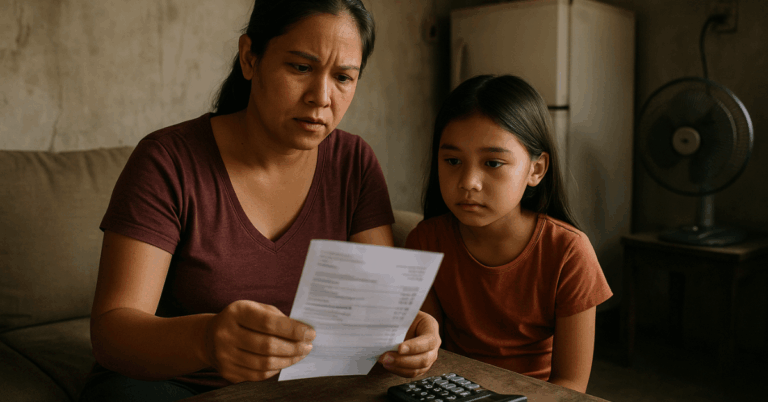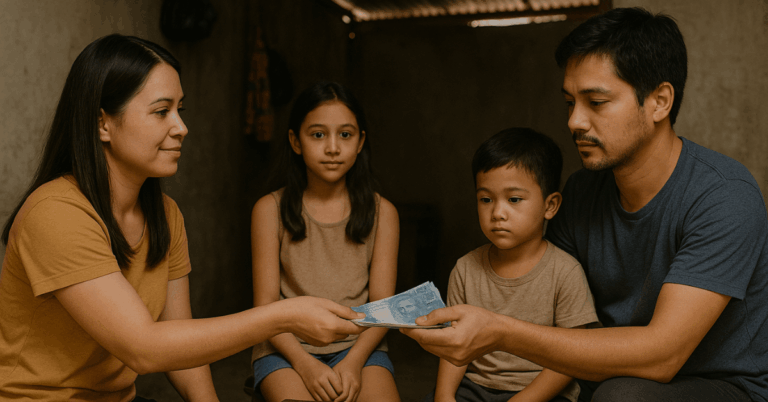Applying for a digital credit card is now easier than ever. You can apply for a RecargaPay credit card directly from your smartphone.
It gives you cashback, instant approval, and flexible credit. In this guide, you’ll get the full breakdown.
Why the RecargaPay Card Is Worth Your Time?
You need a card that gives you fast access and real value. The RecargaPay credit card offers both without complicated conditions.
Cashback and Profit with Every Purchase
You get 1.5% cashback every time you use the card. That applies to all purchases, whether online or in stores.
There are no spending limits to activate the cashback. It works automatically without registration.
Flexible Limit That Pays You Back
You define your own limit using the money you deposit. That reserved amount earns 110% of the CDI while not in use.
You can use it anytime or redeem it instantly. It’s not locked and remains yours.
Free, Accessible, and Global
This card has no annual fee or setup cost. Approval is instant and doesn’t depend on your credit history.
It’s accepted internationally and works with digital wallets. You can also pay in installments and join the Mastercard Surpreenda program.
Who Can Apply for the Card?
Anyone can start using RecargaPay. You don’t need perfect credit or a high income.
This card is available to users aged 18 or older with a CPF. Even people with a negative credit score can apply without restriction.
There’s no income requirement and no credit check. All you need is the RecargaPay app and a verified account. The setup is quick, and approval happens instantly.
Step-By-Step Application Process
You can request your card in a few minutes. Here’s how to apply for a RecargaPay credit card.
Step 1: Install the App and Log In
Start by downloading the RecargaPay app. It’s available on Google Play and the App Store. Once installed, create your account or log in.
Make sure to verify your identity to access the credit features. The card option will appear once your profile is complete. Keep your CPF and mobile number ready.
Step 2: Go to the Card Section
Inside the app, find the “Credit Card” tab. Tap on “Order Now” to begin. You’ll be prompted to select a credit limit.
The app will also show your cashback rate and current balance. Review the information and move to the next step. Everything is done within the same screen.
Step 3: Choose Your Limit
Select the amount you want to reserve as your credit limit. You can reserve from as low as R$20 to over R$1,000. The money will be locked, but you will still earn 110% of CDI.
This balance is used for your card transactions. You can increase or redeem this anytime. It’s flexible and under your control.
Step 4: Confirm and Create Your Card
After setting the amount, confirm your details. The app will generate a virtual card instantly. You can use it immediately for online or in-store purchases. If you want a physical card, you can request one in the app. There’s no extra fee to issue it.
Understanding the Guaranteed Limit System
The guaranteed limit is a system where you fund your own credit. You set the amount and use it as your cap.
What Is a Guaranteed Limit?
You add funds to define your credit limit. This amount becomes your maximum spending value.
While it stays unused, it earns profit from CDI. It’s ideal for budgeting and control.
How Does it Work in Practice?
The reserved amount is separate from your wallet. You use it when making card payments.
After purchases, the same funds settle the bill. There’s no interest if paid on time.
Why Does it Help You Save?
You avoid borrowing money from banks. Your deposit earns while not being spent. You stay in control without late fees. It’s flexible, simple, and safe.
How to Redeem Your Reserved Limit?
Redeeming your money is instant and straightforward. You can do this whenever the amount hasn’t been used.
- Go to the RecargaPay Card in the app.
- Tap “My Limit” and then choose “Guaranteed”.
- Select “Redeem” and enter the amount.
- Confirm, and it will go back to your wallet.
The process is fast and free. Your money remains accessible.
Where and How to Use the Card?
Once activated, you can use your RecargaPay card everywhere. It supports all major transactions.
You can make payments in physical stores, online shops, and subscription services. It works with Google Pay, Samsung Wallet, and Apple Pay.
You can also use it to send Pix, pay bills, and shop in up to 18 installments. The card belongs to the Mastercard network and qualifies for the Surpreenda rewards program. It’s accepted internationally.
Interest, Fees, and Earnings
The RecargaPay card avoids common credit card traps. It’s mostly free and pays you.
There is no annual fee. You earn 1.5% cashback on every purchase made. The available limit yields 110% of the CDI, better than many savings accounts.
You only pay interest if you miss your payment deadline. There’s no minimum monthly spending requirement. You control how much you use and when.
Contact and Customer Support
If you need help, the support team is available. They respond through the app or by email.
You can contact RecargaPay via the Help Center inside the app. Or visit their website at www.recargapay.com.br. For email support, reach out to atendimento@recargapay.com.
They typically respond within business hours. You can also find answers in the app’s FAQ. Everything is handled digitally.
Start Now and Enjoy Your Cashback
The RecargaPay credit card is easy to obtain and comes with numerous perks. You don’t need a great score or a high income.
You control the limit, spend what you add, and still earn from it. Apply through the app today and take control of your credit with confidence.
Disclaimer: Information in this article may change, including interest rates and cashback terms. Always check the official RecargaPay site or app for updates.